Erro.rs captures javascript errors from browsers and reports on them allowing them to be investigated.
I will admit to a slight bias here its plan c which we've been using for a couple of years and we've just finished productising for general use.
- Visitors can check out the Forum FAQ by clicking this link. You have to register before you can post: click the REGISTER link above to proceed. To start viewing messages, select the forum that you want to visit from the selection below. View our Forum Privacy Policy.
- Want to receive the latest contracting news and advice straight to your inbox? Sign up to the ContractorUK newsletter here. Every sign up will also be entered into a draw to WIN £100 Amazon vouchers!
Reply to: The most useful tools thread
Collapse
You are not logged in or you do not have permission to access this page. This could be due to one of several reasons:
- You are not logged in. If you are already registered, fill in the form below to log in, or follow the "Sign Up" link to register a new account.
- You may not have sufficient privileges to access this page. Are you trying to edit someone else's post, access administrative features or some other privileged system?
- If you are trying to post, the administrator may have disabled your account, or it may be awaiting activation.
Logging in...
Previously on "The most useful tools thread"
Collapse
-
PFE, Notepad++,Multipad, Textpad,Windiff - most will be familiar with those. Other really good free ones:
InfoRapid Search and Replace - can do multiple replaces in various files, either choose or do all.
Webmatrix - Microsoft tool. Set up website pointer to your site, click on any file to edit. Shows all your HTML errors. There are various add ins, some free, some not, that let you see how a page looks in all browsers/different versions, iPads etc.
Anything. File search that uses existing hard disc index, find any file in under a second.
Apart from those I make my own things in Excel, VB.net or or VB6 which still works great in Win7 if you open as admin.
Leave a comment:
-
Things I'd install as standard include Notepad++, FileZilla (FTP) and TortoiseSVN.
Leave a comment:
-
The most useful tools thread
Clientco is locked down like mad - no google apps or mail or any web mail or even forums inc valid ones.
So I slapped OSGD (formerly Tarantella) on a VM at home, ran it on port 443 and get what I need that way.
Leave a comment:
-
Yes it is, I have used Beyond before but am an Ultra convert in the main.Originally posted by Bacchus View PostNot a freebie, but Beyond Compare has saved my sanity more than once - compares content or file structures and allows you to update and downdate (a word I have just made up meaning deleting a deployed item...)
Is UltraCompare a similar thing?
Leave a comment:
-
Not a freebie, but Beyond Compare has saved my sanity more than once - compares content or file structures and allows you to update and downdate (a word I have just made up meaning deleting a deployed item...)Originally posted by Scrag Meister View PostCouldn't live without UltraEdit and UltraCompare.
Is UltraCompare a similar thing?
Leave a comment:
-
Midnight Commander for Win. One of the first tools I install on a Linux box.Originally posted by AtW View Post
Leave a comment:
-
Ninite - Install or Update Multiple Apps at Once
Handy when you've just built a new Windows machine.
Leave a comment:
-
-
Paint.net - I never have much use for photoshop capabilities to it's good to have a free alternative for when I do
Sublime text editor - Thew new hip text editor (it's worth using for the features)
Ultramon - spreads the task bar across multiple monitors in windows XP, Vista and 7
ZipGenius - Free alternative to winzip and winrar (I've only used this for a couple of months but it seems to be going ok!)
StartisBack - vital for windows 8
ServiceManagerTray - Allows services to be controlled quickly from the task tray
BIDSHelper - If you use visual studio for SSIS/SSRS/SSAS then it adds a lot of extra functionality
TheRenamer - TV show file renamer
Filezilla - FTP client
Leave a comment:
-
PDFCreator - print to PDF from any application. I like the 'wait' feature that allows successive prints to be collected into a single PDF. It's open source but stay alert during the install process which by default wants to install adware, toolbars etc. - the only bit you need is PDF Creator.
HashTab - Adds an extra tab to the Windows explorer file properties dialog to show the MD5 hash, CRC etc., of a file when right-clicking on it. For techies and PMs alike, if you have ever looked at file-size and date-stamp as a way to validate files then you need this instead.
Proggy Programming Fonts - Nice tidy fonts for use in your text editor of choice.
And lastly, Cygwin and GNU Emacs for actually getting stuff done.
Leave a comment:
- Home
- News & Features
- First Timers
- IR35 / S660 / BN66
- Employee Benefit Trusts
- Agency Workers Regulations
- MSC Legislation
- Limited Companies
- Dividends
- Umbrella Company
- VAT / Flat Rate VAT
- Job News & Guides
- Money News & Guides
- Guide to Contracts
- Successful Contracting
- Contracting Overseas
- Contractor Calculators
- MVL
- Contractor Expenses
Advertisers

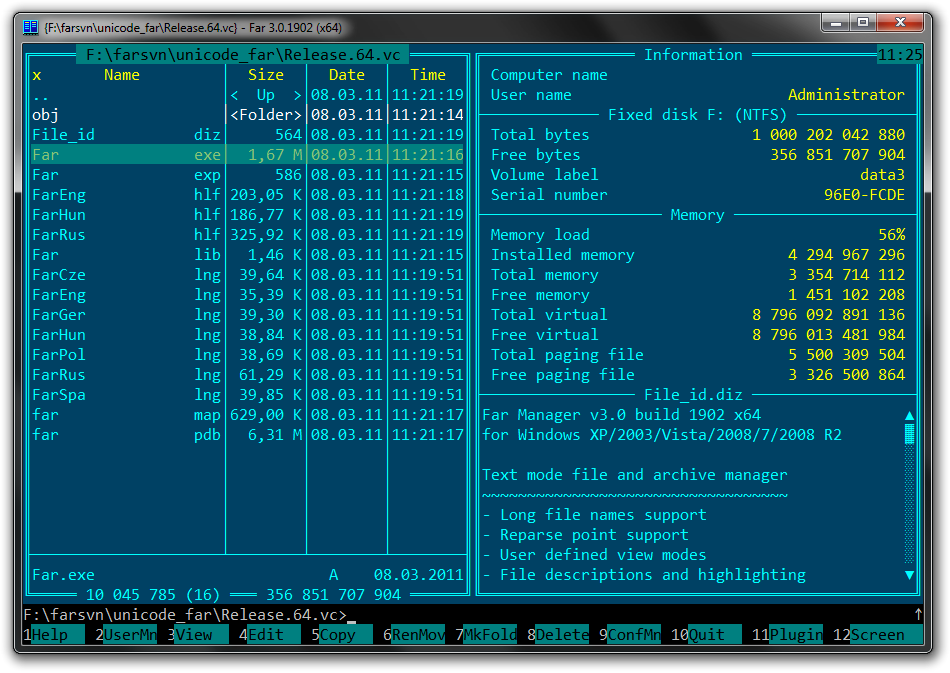





Leave a comment: