Microsoft Professional 2016 Installed
So quite a while ago I installed MS Office, I had to create a Microsoft email account to do so, noted down the password of that account (which I generated just for that purpose), and never thought any more of it.
Now it comes time to revisit this I cannot remember the name of the email address I used to register Office with. I had assumed I would be able to tell from Office, such as File->Account->Product Info but horror of horrors it doesn’t show the email address the product is registered to (like its says it will helpfully but incorrectly on the Microsoft help site).
Any ideas how to find out the email address office 2016 is registered to? Is it in the registry somewhere? Or where?
So quite a while ago I installed MS Office, I had to create a Microsoft email account to do so, noted down the password of that account (which I generated just for that purpose), and never thought any more of it.
Now it comes time to revisit this I cannot remember the name of the email address I used to register Office with. I had assumed I would be able to tell from Office, such as File->Account->Product Info but horror of horrors it doesn’t show the email address the product is registered to (like its says it will helpfully but incorrectly on the Microsoft help site).
Any ideas how to find out the email address office 2016 is registered to? Is it in the registry somewhere? Or where?

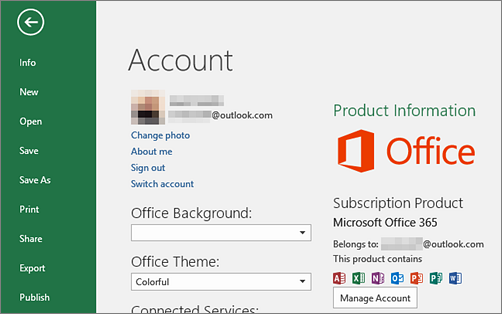




Comment