I'm having a footer around with Skype at the moment, as I intend to use it going forward to satisfy requests for interviews and meetings where distance is an issue.
To this end, I've placed a button on my technical blog that enables my contacts to contact me this way, and also shows my online status. That's fairly simple: it just uses a simple button generator provided by Skype to achieve the result shown:

The button itself uses some JavaScript hosted by Skype in conjunction with some simple HTML markup to achieve the effect, and to provide meaningful functionality for the button. (e.g., if you're online, and you're an approved contact, clicking it will initiate a call, etc).
So far, so good. However, the results are a bit crap. For one thing, the button's background is white rather than transparent, even though the images themselves are PNGs (which should have made making the background transparent easy). I also thought it'd be a fun effect if the photo shown changed to reflect my current status: empty chair for "Away", head stuck behind laptop for "Do Not Disturb", etc. That's what I'm working on now.
There's a more advanced button generator on the Skype site that appears to have been intended to allow transparent backgrounds to be generated, but it doesn't appear to have been finished. You can't actually therefore use it to achieve a button with a transparent background (nor obviously the other effects mentioned).
_______________________________________
So far, I've used this article and this one too, and have been able to get a prototype of the full functionality I intend working locally. However, as a key part of the process involves reading your status from Skype, which in essence involves being able to read a text file with a simple numeric code indicating your current status, you do also need to use Skype's own JavaScript to make the process work. The reason being that, for security reasons, you can't make cross-domain AJAX calls using JavaScript, so even something like reading a simple text file hosted on another domain is out. Otherwise I'd have simply used jQuery's "get" method to read the status text file hosted by Skype to achieve the desired effect.
So, at least it's working. However, when I looked through Skype's js file, it makes clear that it's a legacy script, and that a script called "detection.js" should be used instead in new developments:
Despite having had a Google around, I can't find that script. My question is, do any of you have any experience of using detection.js, and where I can find it?
To this end, I've placed a button on my technical blog that enables my contacts to contact me this way, and also shows my online status. That's fairly simple: it just uses a simple button generator provided by Skype to achieve the result shown:

The button itself uses some JavaScript hosted by Skype in conjunction with some simple HTML markup to achieve the effect, and to provide meaningful functionality for the button. (e.g., if you're online, and you're an approved contact, clicking it will initiate a call, etc).
So far, so good. However, the results are a bit crap. For one thing, the button's background is white rather than transparent, even though the images themselves are PNGs (which should have made making the background transparent easy). I also thought it'd be a fun effect if the photo shown changed to reflect my current status: empty chair for "Away", head stuck behind laptop for "Do Not Disturb", etc. That's what I'm working on now.
There's a more advanced button generator on the Skype site that appears to have been intended to allow transparent backgrounds to be generated, but it doesn't appear to have been finished. You can't actually therefore use it to achieve a button with a transparent background (nor obviously the other effects mentioned).
_______________________________________
So far, I've used this article and this one too, and have been able to get a prototype of the full functionality I intend working locally. However, as a key part of the process involves reading your status from Skype, which in essence involves being able to read a text file with a simple numeric code indicating your current status, you do also need to use Skype's own JavaScript to make the process work. The reason being that, for security reasons, you can't make cross-domain AJAX calls using JavaScript, so even something like reading a simple text file hosted on another domain is out. Otherwise I'd have simply used jQuery's "get" method to read the status text file hosted by Skype to achieve the desired effect.
So, at least it's working. However, when I looked through Skype's js file, it makes clear that it's a legacy script, and that a script called "detection.js" should be used instead in new developments:
Code:
/* * This is the legacy public Skype detection file converted to use new Flash * based detection library. It is mainly used for old Skype web buttons, though * some 3rd party sites have made use of it as well. This file tries to expose * the same API as previous implementation to not break 3rd party sites. * * Please use detection.js (SkypeDetection object) based library instead of * this in all new site developments. */


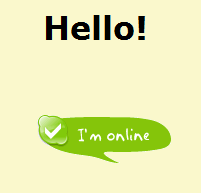


 - I've done that myself often enough!
- I've done that myself often enough!



Comment