Have an opportunity to get some publicity by putting a few free resources on the BBC educational website.
It would be very helpful if anyone could try these educational interactives out and let me know if there are any major problems. As they were originally written to run in webbrowser from disk they do need a few adaptations for internet, eg a "Please wait" sign while it downloads/ resizes to screen, some layout changes (view full screen is best) and the "back to index" left pointing buttons goes nowhere.
These are meant for primary school children so no porn I'm afraid! Ta in advance for any comments.
Butterfly food
Food chains
Making keys
It would be very helpful if anyone could try these educational interactives out and let me know if there are any major problems. As they were originally written to run in webbrowser from disk they do need a few adaptations for internet, eg a "Please wait" sign while it downloads/ resizes to screen, some layout changes (view full screen is best) and the "back to index" left pointing buttons goes nowhere.
These are meant for primary school children so no porn I'm afraid! Ta in advance for any comments.
Butterfly food
Food chains
Making keys



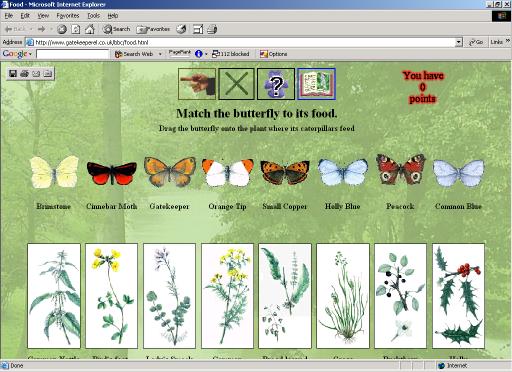





Comment