IE blocks images if you open an email which has images embedded in it.
If you then ask IE to show content ( like images that are blocked) it presents you with this dialog box.

Instead of telling me that this could contain content that was not delivered securely and then asking if I still want to view it, in which case its easy to just click "Yes", it says do you want to view only content that was delivered securely ? How annoying. In order to answer the question I need to read the bloody message twice to understand what it means.





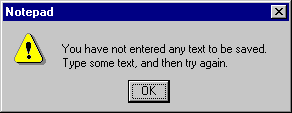





Leave a comment: