I use a laptop with an external keyboard, mouse and monitor and very occasionally use it as a 'proper' laptop when away from my desk and never travel with it.
The other day, I opened the lid and noticed some dust on the screen which looks like the dust attracted by static.
It was in a 'pile' near the top of the screen but when I tried to wipe it away it just spread out a bit.
Upon closer inspection, it appears as if the dust is actually inside the screen!
It's not a big problem as, as mentioned, I mainly use the laptop with external peripherals but wondered if anyone has had a similar scenario. If so, how did you resolve it?
The laptop is 18 months old, in excellent condition and still under (extended) warranty so was debating whether to log a call with the manufacturer.
The other day, I opened the lid and noticed some dust on the screen which looks like the dust attracted by static.
It was in a 'pile' near the top of the screen but when I tried to wipe it away it just spread out a bit.
Upon closer inspection, it appears as if the dust is actually inside the screen!
It's not a big problem as, as mentioned, I mainly use the laptop with external peripherals but wondered if anyone has had a similar scenario. If so, how did you resolve it?
The laptop is 18 months old, in excellent condition and still under (extended) warranty so was debating whether to log a call with the manufacturer.


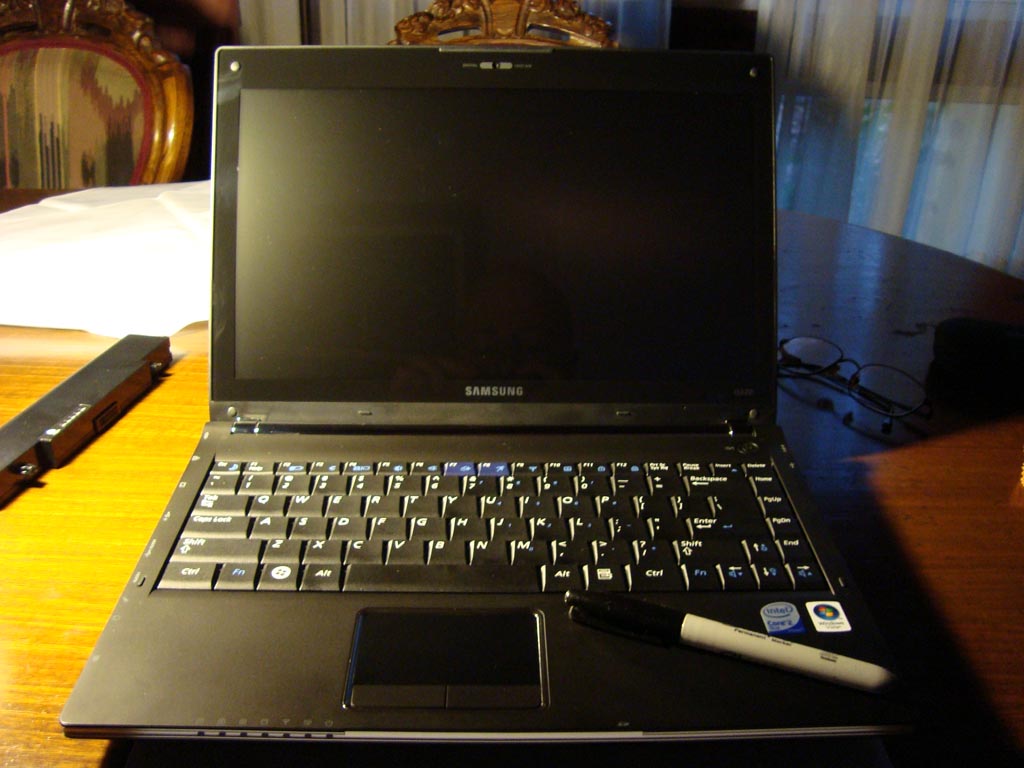




Comment